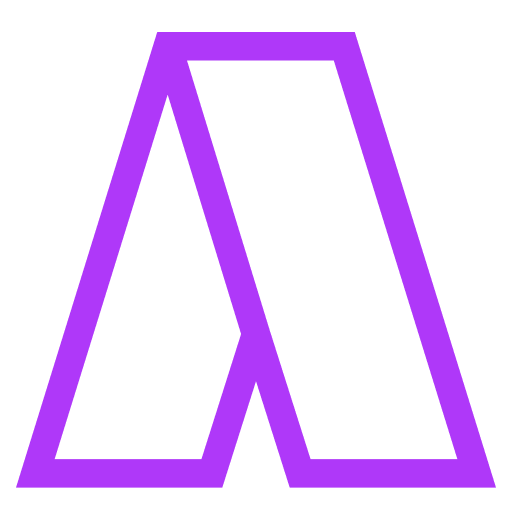new
improved
Mobile
Release 2.45
📱 Mobile: Footer, Task Interaction, and Planning Options
📂 App Footer & Pages
- Enhanced bottom navigationstyles and UX for a smoother experience.
- Added Week and Month viewsto quickly check tasks within time frames.
📅 Plan Review
- New search optionsallow you to find specific dates, times, and time frames while planning a task.
- Overhauled planning experiencewith a redesigned UX for easier and more intuitive task scheduling.
- Improved natural language recognition, now fully aligned with the desktop version.
- Enhanced suggestions(time frames, dates and time slots) in the planning options to make task planning more seamless.
✍️ Task Interaction
- Refined swipe behaviorsfor more intuitive task management.
- Improved task selection,multiple selection UX, anddrag-and-dropfunctionality within the calendar.
- Added drag-and-drop capability for tasks within Time Slots.
- Automatic project assignmentfor tasks added to slots, just like on the desktop version.