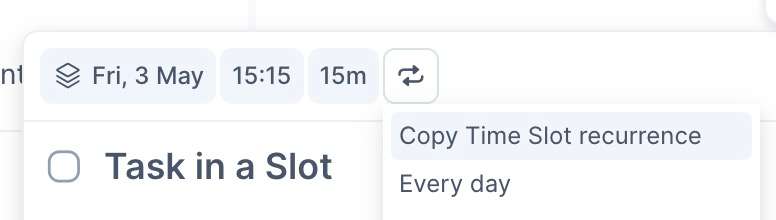new
improved
Shortcuts
Command Bar
Release 2.42
Planning Boost! 💥 New shortcuts and recognitions
🌻 New shortcut to create a task in Time Slot
Open the Command Bar and use
>
to plan a task in a Time Slot while creating it.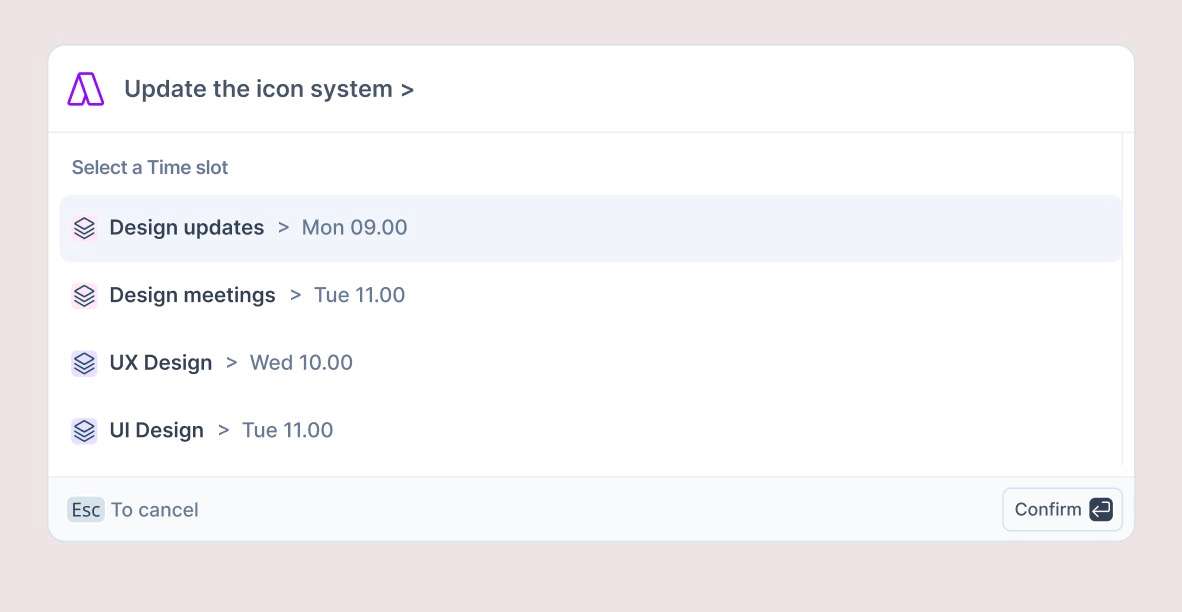
To use this shortcut, we had to switch the calendar shortcut to
|
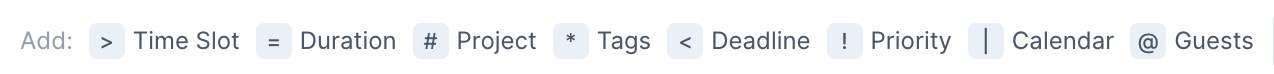
💻 Improved Natural Language recognition.
Recognise 1st [month], 2nd, 3rd, etc…
- Both while creating a task and when planning it.
- If you are creating the task, specify the month.
Example: "
Buy cake 2nd May
"Support FOR to add the duration
- Distinguish between in 2h and for 2h|m|s
- support from.. to
Examples: "
Spanish lesson from 5 to 6pm
" or "Read for 1h
"Recognize basic recurrences
- After adding a date, use every day/week/month/year
- Optional: use for n timesoruntil yyyy-mm-ddto set the end of the recurrence
Examples: "
Pay bills June 1st every month
"🎯 Create your Habits
If you haven't already, create recurring Time Slot in Akiflow to create new habits and define recurrent activities.
Now, easily make the task repeat always in that slot by selecting the time slot recurrence: