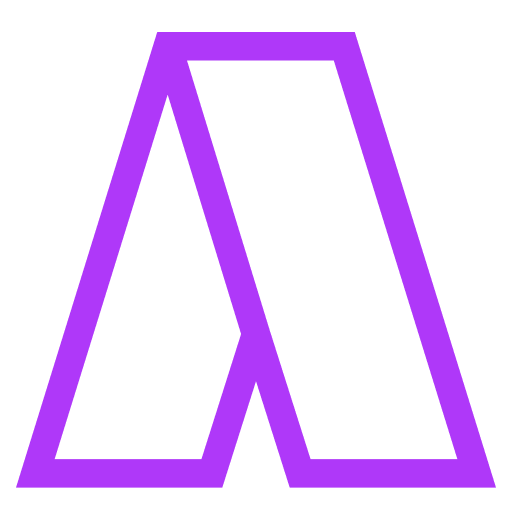Make setting task Duration easier with mouse
complete
F
Fabien
Setting a task duration with the mouse is too cumbersome. If the duration is not set, the Duration icon is not shown in the top header part of the task details panel. In order to set it, it requires to click first on the Plan icon to open the calendar, then click on the Duration input to set a value.
Then, even if the Enter key is pressed, the calendar popup doesn't close itself: a click outside the calender is required to close it (that's probably a separate bug). That's too many clicks required for such a simple but essential action in my day-planning process. I like to set the duration of each task before deciding when I want to execute them by placing them on my calendar.
To make it more straightforward, I suggest that you always make the Duration icon visibile in the task header, as well as directly in the task mouse-over menu from the task list.
Log In
Stefania
complete
Hi everyone, the duration button is now visible on every task on hover in the tasklist, making it 1-click away to add and edit task duration. You can still use the duration shortcut :) Let me know if there's anything else we can improve!
Stefania
in progress
F
Francesco Tisci
Merged in a post:
Bring out the field for duration change in the task popup for To-dos
R
Ruben
Feature request: When clicking on a task, I wish "Duration" was always available to be clicked on, in much the same way that "Time" and "Repeat" are. Currently - duration is nested under the date, or only appears if I had already set a duration. I would love to be able to easily set a Duration before I've even planned which day to work on the task
Stefania
Hi Fabien, thank you so much for your feedback!
About the calendar popup not closing, you're right, it's a bug and we'll fix it asap.
May I ask you why you don't use the shortcut to add the duration? Do you prefer using your mouse? Thank you!
F
Fabien
Stefania: I like to use my mouse while planning my day because I have to use it anyway to drag and drop the task to the desired time-block on the planner.
The keyboard shortcut would make more sense if it was located on the left-hand row. But the current Ctrl+= doesn't make sense: you have to use your both hands to execute it. If I want to quickly set a duration to a task and move that task on my planner right after that, I'd have to swtich my right hand from my mouse 2 times just for using that shortcut. It would be easier to do everything from mouse or/and change that shortcut to require my left hand only.
One of the most efficient shortcut trick I've seen for setting a date on a card is Trello, where you just have to press d while you hover a card with your mouse.
Stefania
Fabien: Thank you Fabien! I'll check this Trello shortcut and we'll consider this:)