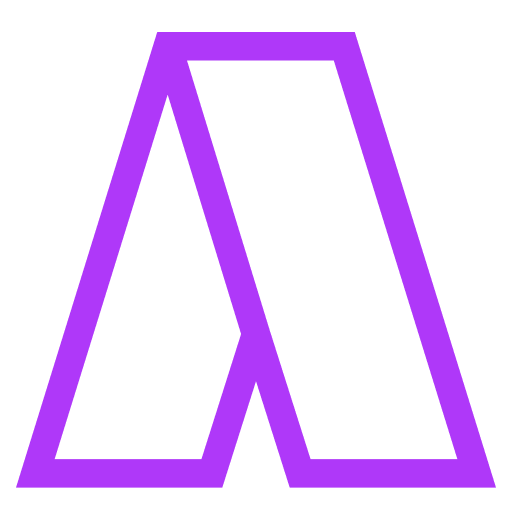Moving weekly recurring slots doesn't work and corrupts Google Calendar sync
complete
D
David Rogel
Steps to reliably reproduce:
- Create slot, add weekly recurrence, lock to calendar
- (Wait for or manually trigger sync)
- Alt-move slot to another day, confirm "This and future time slots"
- (Wait for or manually trigger sync)
Result: Slot in original week will disappear from Akiflow but update correctly in Google Calendar (Note: these will never resync - it will stay in Google Calendar until deleted and never reappear in Akiflow). Slots in following weeks will stay on the original day, as though they had never been modified.
I have yet to do any comprehensive testing to see if this affects other items such as events/tasks, but changing other properties of a weekly recurring slot (e.g. renaming it) leads to similar behavior where the directly modified slot disappears and following slots are not updated.
I'm literally not sure how to make changes to recurring slots without creating a mess that can only be cleaned up by fully deleting all instances (in Akiflow and Google Calendar) and building it back from scratch. :(
Log In
Jeson P
complete
Hello! This is now fixed and will be available on our upcoming 2.45.X release :)
Jeson P
Merged in a post:
Reoccurring Time Slots often disappear from day and future if title, or time, or reoccuring days edited
F
Ferris
This keeps happening where I edit the title of a reoccurring timeslot it disappears from the calendar for that day and the future, with no way to get it back or undo. If I am lucky to have had it on a previous day, I have to go back to the past and reset it up to be reoccurring so that it shows up again. Is there no way to see all timeslots and manage them in case one disappears?
Jeson P
in progress
Jeson P
David Rogel Thank you for raising this. We have received similar concerns and are already checking this internally. We will update you ASAP.
F
Ferris
Also side note, the undo command/shortcut never seems to work with timeslots at all, even if just changing the time (and it doesn't disappear)
F
Ferris
This is also happening if I hold Alt down and just move the time slot to a different time, it just disappears. Even though I get the pop up at the bottom of the calendar saying "Time slot replanned for x time". Then when I go to the prior days same timeslots, all the sudden the repeat setting is set until "Daily until (date of previous day)" when it should not have an expiration.
F
Ferris
Edited task because this is also happening if I change the tasks repeating schedule. Changed one task from every weekday to be weekly on specific days, and the time slot disappeared and the 2 tasks that were automatically within the time slot got separated from the time slot and are on my calendar on their own for every weekday.